« March 2006 | Main | January 2006 »
Thu, Feb 16, 2006
A Question of Time
Hi, it's me again and my freakish iMac... This time I updated to Mac OS X 10.4.5, and my startup volume was corrupted few hours later. Coincidence?
I repaired permissions, checked the volume, made a complete backup on an external FireWire harddisk (thanks to CCC!), updated, rebootet, repaired permissions and checked the volume again. Everything was ok, so I worked for a few hours on my machine. Then the iTunes 6.0.3 update was released, and - as always prior to installing larger software - I repaired permissons again. Shouldn't have done that, because just before finishing, the repair slowed down, hanged - and finally finished.
Alarmed, I checked the volume again. This time it showed an error in the node structure, a bad sign I'd seen before... So I saved the work from the last few hours, rebootet on a differend volume and tried to repair the damaged volume - but unfortunately Hard Disk Utility was not able to do that. Since I had a backup, I simply erased the other volume, restored the backup and the saved work. Everything works again now, but I fear it's just a question of time to see this happen again...
Why did this happen to my iMac twice? I'd like to think this is a hardware problem, but the iMac (including its harddisk) seems to be ok. Is it a software bug in repairing permissions? Is it a bug in Spotlight (which definitely was indexing when I repaired permissions, as it was when the first crash happened)? Or a bug in the journaled file system, maybe it cannot cope with so many files (half a million)? Hard to believe. The more I think about it, Spotlight might be the cause or at least be involved in the crash. I'll have a look on that.
(BTW: In the meantime, I found other reports on hard disk problems with the iMac G5 rev. B)
Don't get me wrong, I like to work with Apple's computers and Mac OS X, but with every severe crash I'm losing more and more faith in their reliability... So, why am I writing this? Well, actually I hope that someone reads this and says "oh, that's a known problem and easy to work around...". If you are the one, please let me know.
And just in case you want to see what you never ever want to see in your Hard Disk Utility (it's in German but I think you get the idea that the words in red mean something really uncool):
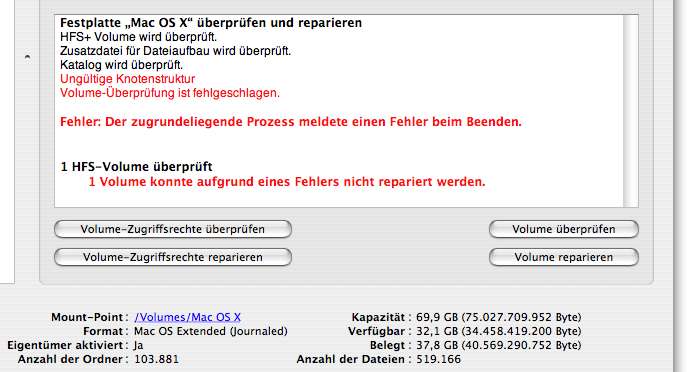
Wed, Feb 15, 2006
iCab 3.0.2 Beta 394 - what's your favourite icon?
iCab's latest beta version supports favicons! While it took iCab a little longer than other browsers to offer this feature, iCab has the coolest implementation so far - it uses alpha blending to display the icons in the address field or in tab titles:
![]()
Furthermore, the new version can zoom in and out of images if they are displayed directly in iCab (i.e. as a single document, not embedded in HTML code). Simply click on the image to scale it to window size or to display it at full resolution.
The last beta added an automatic session saver, the new beta has an additional File menu entry to save a session at any point to an arbitrary file - useful if you want to exchange a set of documents.
And a new InScript release (187) is included that offers better support for AJAX applications.
The detailed list of new features and fixes from Alexander's readme file "iCab 3.0 Info (E)":
- Bugfix for first-line/first-letter pseudo elements, whose parent elements were defined with relative font sizes.
- Added some Shortcuts for Back/Forward in the "Navigation" menu (in the English and German release). These shortcuts did work before (in addition to Cmd-Cursor left/right) but where not visible in the menu.
- CSS 3-Cursor "zoom-in"/"zoom-out" are now supported (these are not yet part of any web standard, but are used for the image display of iCab to switch the scaling).
- New Option in the "image" preferences. You can configure iCab to either display images which are opened directly in iCab in heir original size or scaled so that they will be completely visible in the browser window.
- When opening images directly in iCab, you can click on the image to switch between two different views to the image: The image is either shown in its original size or it is scaled so that it will be completely visible in the browser window (that means the initialy view of the image according to the preferences (see above) can be changed by a click at any time).
- TripleDES (SSL) is now disabled by default (when iCab is used the very first time; if iCab was used befaore, you may need to disable TripleDES manually in case you have any problems with this option). Some servers refuse to work correct when they encounter a browser wich supports TripleDES.
- The Default Identity of icab is now based on Firefox instead of Internet Explorer.
- Opening a session file will now open the session in addition to the currently open windows. So the currently open windows won't be closed. If you hold down the "ALT"/"Option" key while iCab is opening the session, the currently open windows will be closed before loading the session.
- iCab is now also able to save and restore the current Tab of the windows when saving/Opening sessions.
- closed a memory leak.
- When parsing XML documents (via JavaScript XMLHttpRequest) iCab didn't create all of the text node with the white space characters between the tags (like IE), which are generated by FireFox or Safari. Now iCab behaves like FireFox and Safari and no longer line IE.
- Doubleclicking errors in the error report window to open an error of an external JavaScript file didn't always work correct.
- New menu item in the "file" menu to save the current "session" into a file. Opening the file later will restore the session (all windows with their Tabs) again.
- Special workaround for the last child element of a table cell which has a negative "margin-bottom" (CSS) to be more compatible to other browsers (which are not correct, IMHO).
- When iCab is running under MacOS 9.1 and older the very first time, it now disabling usage of Unicode text input fields (MLTE) by default (can be configured in the preferences dialog of iCab). MacOS 9.1 has some serious bugs which make the Unicode input fields useless, so it's better to switch them off. Apple has fixed this bug in MacOS 9.2, so under MacOS 9.2 the Unicode text edit fields are enabled under 9.2.
- Fav-Icons are now supported and will be shown in the Tabs and in the URL location field.
- When calculating the location of an error in an inline stylesheet for the error report, the column could be wrong.
- In XML documents iCab should now recognize the XHTML namespace and parse the document as XHTML.
- The HTTP header "Link" is now supported.
- "data" URLS will be always supported in XMLHttpRequests.
- Small changes for the earthlink.net page which is heavily broken when processing the form data of its Web-Mail service. The server didn't accept "boundary" markers (for "multipart/form-data") which didn't start with multiple "----". But there's no such restriction in web standards, the example in the web standas even do always use boundary markers without any leading "-".
- The CSS property "outline" didn't work anymore, which is fixed again.
- Clicking the Stop button didn't stop loading plugin data.
Tue, Feb 14, 2006
InScript Release 187
InScript release 187 adds two important global constructors for AJAX
applications: DOMParser and XMLSerializer
(more on these two in a later post on using client-side AJAX). And XMLHttpRequest.send()
can transfer nodes (including their children) or complete documents to
the server now, too (not only strings).
Two minor fixes address compatibility problems with other browsers:
-
Regular expressions accept the special characters
\,],{and}as simple characters if they can have no other meaning (a syntax error according to ECMAScript, but accepted by Safari and Firefox). -
The empty dummy routines
HTMLElement.addBehaviorandremoveBehavior(MSIE) have been added.
Talking about "minor": window.ScriptEngineMinorVersion()
returns 23 as of this release.